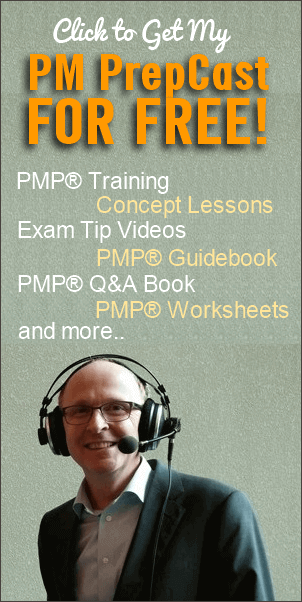John just finished planning exercise of his house construction project.
He figured out all activities and activity attributes required to build Josh’s 3-bedroom duplex house. Take a quick look at what he has come up with using Define Activities process, as shown in the image below.
Now he needs to figure out any possible dependencies between them and sequence them in such a way that he finishes preliminary work up front and do not let any of the further activities held up.
When he does this, every activity will have at least one predecessor and one successor activity – except for the very first and very last activity which does not have a predecessor and successor activity respectively.
This is because he is chaining entire set of activities together, in other words, he’s conducting sequence activities process. Most of the predecessor and successor activity information is already available in their activity attributes.
 Figure: Activity list for John’s building project
Figure: Activity list for John’s building project
Now he needs to figure out any possible dependencies between them and sequence them in such a way that he finishes preliminary work up front and do not let any of the further activities held up. When he does this, every activity will have at least one predecessor and one successor activity – except for the first and last activity which will not have a predecessor and successor activity respectively.
This is because he is chaining entire set of activities together. Most of predecessor and successor activity information is already available in their activity attributes.
What do you think would John need as input to sequence these activities?
A set of attributes related to activities, of course – Activity list, Activity attributes, and Milestones list.
John can sequence activities using any project management software (such as MS Project), or he can do it manually (depending on project size). He would also use any standard scheduling tools and/or standards used in the industry. And of course any templates, checklists, and best practices from the knowledge repository of his organization.
Project scope statement – where John may find some information about physical layout of land and its neighboring topography – which may have a bearing on the landscape design.
Schedule management plan is needed for all schedule related processes. And in this case, John would also need the scope baseline.
He would also need the assumption list – any assumptions made need to be studied while determining activity dependencies.
Again, coming up with sequencing is more of a standard practice so John might use organizational process assets and look at some standard scheduling methodology as defined in schedule management plan.
How do you sequence activities?
John is looking to figure out activities required to complete Foundation milestone.
Below are all the activities that John needs to plan, to complete foundation of the house. These by themselves look sequential, but there are some dependencies. These will come to light when he prepares the network diagram.
- Finalize house blueprint
- Mark footprint
- Hire an excavator
- Dig earth
- Procure building materials
- Hire workers
- Pour footings
- Lay sub-slab systems
- Lay drainage tile system
- Build foundation walls
- Anchor bolts, beam pockets in place
- Build concrete slab in between walls
- Cure the foundation
Here is what he gets using a technique called Precedence Diagramming Method (PDM).
PDM is also called Activity On Node (AON) – because here all activities are defined as nodes and relationship among these activities is determined.
Figure: Sequence activities using Precedence Diagramming Method
It is not as complicated as it seems. Spend some time on the figure above and see how predecessor and successor activities are determined based on dependency.
For instance, you cannot mark footprint unless blueprint is finalized, so ‘finalize blueprint’ activity becomes predecessor to ‘mark footprint’ activity. This represents a Finish-to-Start (FS) relationship.
Also Read: How to create your project schedule, the right way!
Types of Dependency Relationship
There are four types of dependency relationship –
Finish-to-Start (FS)
Predecessor activity should finish, for the successor activity to start.
- This is the most commonly used dependency relationship.
- Example: Finalizes house blueprint activity should finish, for the Mark footprint activity to start.
 Figure: Example of Finish-to-Start dependency relationship
Figure: Example of Finish-to-Start dependency relationship
Finish-to-Finish (FF)
Predecessor activity should finish, for the successor activity to finish. This also means that sometimes both activities may finish together.
- Example: John need not wait for the planning of lighting fixtures to complete, in order to start procuring them. But planning should be completed for the procuring activity to complete. Because there is no meaning for its planning to continue even after buying the light fixtures.
 Figure: Example of Finish-to-Finish dependency relationship
Figure: Example of Finish-to-Finish dependency relationship
Start-to-Start (SS)
Predecessor activity should have started, for the successor activity to start.
- Example: if there is time or resource constraint, John can start digging earth as soon as some amount of footprint is marked, without waiting for it to complete.
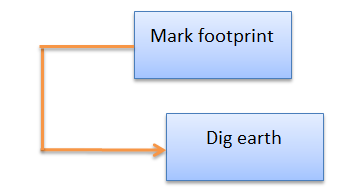 Figure: Example of Start-to-Start dependency relationship
Figure: Example of Start-to-Start dependency relationship
Start-to-Finish (SF)
Predecessor activity should have started, for the successor activity to finish.
- Example: contractor telling John “You start paying me first and then the work will be completed!” – would be an example for start-to-finish. 🙂
On a serious note though – the plumbing work cannot finish, until fixing of bath fittings has started.
This is a bit tricky and rarely used dependency relationship.
 Figure: Example of Start-to-Finish dependency relationship
Figure: Example of Start-to-Finish dependency relationship
Exam pointer: Exam questions may use just the abbreviations – FS, FF, SS, SF.
Note that the arrow starts from the left side of an activity representational box when it has a Start position in the relationship; and starts from the right side when it has a Finish position in the relationship.
Similarly, arrow ends on the left side of an activity representational box when it has a Start position in the relationship; and ends on the right side when it has a Finish position in the relationship.
The most commonly used type of precedence relationship is Finish-to-Start (FS).
Dependency determination
Dependency determination is the second option in tools and techniques.
Four types of dependencies are –
Mandatory dependencies
…also called hard logic, these are required by the contract. Or just inherent in the nature of work due to physical limitations.
For instance, John cannot start to lay foundation until earth is dug. You cannot start with painting the walls until they are plastered.
Discretionary dependencies
…are left to the discretion of the team that does activity sequencing. These are called preferred logic or soft logic. These should be documented clearly, so that when time comes to compress schedule project manager can consider these. She can determine if soft logic is relevant at that point and possible to remove them, so that these activities can be done in parallel to reduce overall schedule time.
For instance, if two parallel activities have to be executed by only one available expert on the team, then these activities are sequenced.
External dependencies
…are dependencies on external factors, which are outside of project boundaries. In other words these are dependencies are between project activities and non-project activities. And hence outside of project manager’s control.
For instance, John cannot start digging earth until he receives approval from town planning authorities.
Internal dependencies
… as name indicates these are dependencies between project activities and under project’s control.
For instance, John cannot start digging until the right equipment is fitted on to the digging machine.
Let us look at two important concepts at play in sequence activities process.
Leads and Lags
The third tool for Sequencing Project Activities is Leads and Lags.
A Lead allows successor activity to start early. John could decide to start the Landscaping task a week ahead of completing the Punch list activities (list of repair, final touch activities). He shows this as finish-to-start with 1 week lead time.
Lead is applicable to finish-to-start (FS) type dependency, which is most common relationship between activities.
 Figure: Example of applying lead to give successor activity a head start
Figure: Example of applying lead to give successor activity a head start
A Lag makes successor activity to delay its start. For instance, marking footprint and procuring building materials can start together. However, John decides to delay procurement of building materials by three days after marking of footprint starts. He shows this as start-to-start with 3 days lag time.
Lag is applicable to start-to-start (SS) type of dependency relationship between activities.
 Figure: Example of applying lag and delaying the successor activity
Figure: Example of applying lag and delaying the successor activity
Do you love mnemonics? Watch this video to understand Lead and Lag in a way that you will NEVER ever forget! 🙂
[su_button url=”https://www.pmexamsmartnotes.com/pmplastmile/” style=”3d” background=”#f66c10″ color=”#fefcfc” size=”8″ wide=”yes” center=”yes” icon=”icon: heart” icon_color=”#f52223″ text_shadow=”1px 0px 0px #645757″]Come join me in PM Exam Last Mile Prep Program.[/su_button]
What happens after you sequence activities?
All that we saw earlier in this post – project schedule network diagrams (refer to the network diagram of John’s house construction tasks few pages earlier).
While doing this exercise, it is common to discover some changes to the inputs used – that is, activity list and activity attributes. Or you discovered some risks. So you will update these documents, the other output – project document updates.
What you learn in this post (and couple of next) will be quite crucial for your PMP exam, so please make sure you grasp these concepts well.
Let us now see how to calculate critical path, and the whole gamut of those cook tricks that help you answer few questions on the exam.
[SneakyAffiliate sneakyaffiliateurl=”https%3A//www.pmexamsmartnotes.com/pmprecast-myposts” sneakyaffiliatecookiexpdays=”1″ sneakyaffiliatesplash=”Are%20you%20sure%20you%20want%20to%20leave%20before%20you%20checkout%20special%20PM%20PrepCast%20sale%20by%20Cornelius%3F”] [/SneakyAffiliate]