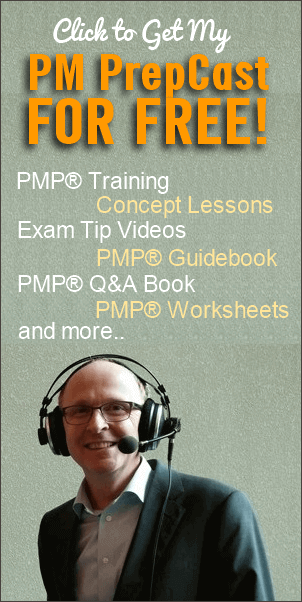Most of us are working from home in view of the Covid-19 scenario and this means a change of lifestyle for many! And preparation for PMP exam has become quite challenging for some.
Most of us are working from home in view of the Covid-19 scenario and this means a change of lifestyle for many! And preparation for PMP exam has become quite challenging for some.
![]() Yes, we don’t spend any time on commute, we do miss water-cooler chats with colleagues, and (happily) miss long and not-so-productive meetings. This means more time available for work, and more productivity. However, some of my readers say that they are spending more time on tasks like coordination, and seeing overall drop in productivity.
Yes, we don’t spend any time on commute, we do miss water-cooler chats with colleagues, and (happily) miss long and not-so-productive meetings. This means more time available for work, and more productivity. However, some of my readers say that they are spending more time on tasks like coordination, and seeing overall drop in productivity.
In a way, we are all using one of T&T of Acquire Resources process, Virtual teams!
Those with kids at home may have to isolate ourselves to a corner of the house to get some work done! 🙂 (psst… to keep them occupied Audible has opened up FREE access to their service… tons for amazing stories to listen to!.)
All this also means that you are in front of laptop for a longer period of time in a day.
Here are 3 ways of preparation for PMP exam while giving your eyes some well-needed rest, every single day!
Also read: Vicky Adam’s smart prep strategy to pass the exam without breaking a sweat!
This article also covers a bunch of ‘tools’ to enrich your working from home hours for maximum RoI – both from PMP study and office work.![]()
- Top 3 non-visual ways of super-charging PMP study
- 3 Uber-productivity tips while working from home
- 3 Proven tools to increase effectiveness of WFH
While at this, I’m offering you for my course, for free, towards the end of this article.
Let us dive right in.
3 NON-SCREEN WAYS OF SUPER-CHARGING YOUR PREPARATION FOR PMP EXAM
1. Discuss with a ‘study buddy’.
Having a study buddy is an invaluable way to enjoy PMP journey and accelerate the study.
Once you find a study buddy, you both will typically work out a study plan and a day & time of the week to connect and discuss the agreed upon content.
Possible approaches
![]() One way is to plan for both to study the same content for a given week, the other way is to plan completely different content.
One way is to plan for both to study the same content for a given week, the other way is to plan completely different content.
For instance, the content plan could follow the order of Knowledge Areas and processes in PMBOK guide. For each week both of you can study same set of processes, or different KA-specific processes.
And again, during the discussion you can ask each other questions about their content; or let each one take turns to present the the studied content.
Some of the advantages of study buddy approach –
- Commitment: when both are agreed to a study plan and a day & time for discussion, there is an inbuilt commitment to study the content before the discussion.
- Predictable progress: since both will be following the co-created plan, there is predictable consistent progress.
- Teach to learn: teaching someone is a great way of learning, so is listening to an explanation. Both of you can plan to study different modules/processes/chapters for a day/week and teach the other.
- Uncover hidden assumptions: we make few implicit assumptions while learning new concepts. Explaining or listening to someone’s explanation is a great way to uncover them.
- Motivate each other: all of us have downs and lean period during our study journey. When one is down the other one can remind about the benefits of the goal and pep them up.
Where do you find a study buddy?
Do you have a friend or colleague that is preparing for PMP exam? Or even someone that is contemplating on taking up PMP?
If you don’t already have one, please invite a study buddy on our free PMP student support group, here.
Also read: How Divya brought preparation of PMP exam down to this simple formula!
2. Listen to PMP audio.
As a PMI member you will get to hear tons of webcasts on topics ranging from each of the Knowledge Areas to Agile and more. Whether you are a member of PMI or not, you can listen to tons of PM webinars by using filters as shown below.
Listening to audio while relaxing on the hammock in your backyard, or a recliner in living area is a great way to visualize and study (don’t nod off 🙂 ).
You can also listen to audio of YouTube videos that focus on PMP prep.![]()
And if you are part of my PM Exam Last Mile program, you have free bonus access to hours and hours of entire PMP content in audio format.
Also read: This is how Jeremy supercharged his preparation for PMP exam and aced it just 4 weeks!
3. Talk to me, one-on-one
Have you made a study plan that ensures 100% success the first time you take the exam?
Whether you are a student of my courses, a reader of my blog, or have stumbled upon this blog the very first time today – you can talk to me one-on-one and get a ton of insights to cut 40%+ of overall effort and pass PMP exam now.
When you schedule a recurring slot for a particular day each week, that makes me your accountability buddy, and I get to fast track your exam preparation.
Book your free call here >> http://bit.ly/bookpmpcalls
Hope these 3 ways help you balance work time and non-screen PMP study time WFH.
I will help you cut down as much as 40% of preparation for PMP exam & pass it with a perfect ‘Above Target’ score.

Watch 2-hr of FREE actual mind-map based training on this page. Check out the Curriculum section to discover how this program is engineered for effortless PMP success. Grab special discount AND $497 valued FREE bonus of weekly 1-1 coaching with Shiv Shenoy today!
3 TOP PRODUCTIVITY TIPS FOR WORKING FROM HOME
1. Create a separate ‘work space’, away from rest of the home
![]() It is hard to mix business and pleasure, by this I mean, work in an environment where kids are playing or TV is playing. Our mindset is different while working and while relaxing. We need to give certain level of undivided attention and focus to the job at hand and be in an environment that is devoid of distractions.
It is hard to mix business and pleasure, by this I mean, work in an environment where kids are playing or TV is playing. Our mindset is different while working and while relaxing. We need to give certain level of undivided attention and focus to the job at hand and be in an environment that is devoid of distractions.
So you pretend like you are going to office and working in office, at home.
I have one part of my bedroom converted into home office so I can close the door, distance myself from the noise in the house, and focus on work. I understand that for most of us working from home is a first time experience. And so we need to create such a space that gives certain exclusivity. Simply dragging a table and chair to a corner of one of the rooms should help.
Dress to work.
Many of us use video conferencing to coordinate work with colleagues and/or customers. Wearing office attire not just makes us look ‘official’ but also ‘feel’ like we are doing office work.
2. Prioritize work tasks.
While WFH gives us the time flexibility, wherever possible it helps to define specific office hours.
Say, if you are working from 9am till 5pm, and afterwards available for calls – this means that you can focus and work during these hours and then come out of your room to spend time with family.
While this helps us categorize our time as work-time and family-time, it helps tremendously to prioritize work to get most done during ‘office hours’.
One such way of doing this by using the Eisenhower Method for time management (inspired by a quote from U.S. President Dwight D. Eisenhower).
In this method every task is segregated as a combination of urgent/not-urgent and important/not-important.
Once we have all tasks dropped in appropriate quadrants, we use the following rule to get things done –
- Important/Urgent quadrant are done immediately and personally (such as: crises, deadlines, problems) – DO
- Important/Not Urgent quadrant get an end date and are done personally (such as: planning, critical reports) – PLAN
- Unimportant/Urgent quadrant are delegated (such as: interruptions, meetings, certain reports) – DELEGATE
- Unimportant/Not Urgent quadrant are dropped (such as: internet browsing for fun stuff, certain types of emails) – ELIMINATE
Certain tasks when left in one quadrant for long can move into another. For instance, an important report that needs to be submitted by the end of the month could be in quadrant #2 in the 3rd week of the month, but move into #1 in the fourth week.![]()
3. Take regular breaks, and alternate task types.
No matter how important or urgent is the task at hand, if you don’t take a break then you run the risk of either (mental) burnout or loss of interest.
Taking regular breaks is a great way to get back refreshed. Walk a little, stretch, play with a pet, or stand & sip some water – and get back to work.
Another smart way of not feeling drained is to alternate tasks that are of different types.
One task may need you to analyze numbers and write a report, and another one needs you to write code, and a third one to compose an email. One may need you to prepare a weekly plan, while another to help a colleague with her work, and a third one to research and collect some data.
By not sequencing similar types of tasks you put to work a different parts of the brain and avoid mental fatigue, especially during the latter part of the day.
Finally, if the day is packed, consider taking a 20 minute power nap after lunch. It recharges like nothing else.
And yes, keep the phone in next room and indulge in WhatsApps of the world only when you are on a break.
Also read: My recommended resources to assist your preparation for PMP exam
3 ESSENTIAL TOOLS TO INCREASE YOUR EFFECTIVENESS WFH
Tools shorten the time of work, help do repetitive work, and thus increase efficiency.
1. Plan out your work schedule.
![]()
Having a monthly, weekly, and daily plan helps do more work in lesser time.
Any online free tools such as Asana, Trello, or even a spreadsheet can help in this regard. If you are an ‘agile’ person, you can try GitScrum, VivifyScrum, IceScrum, or even KanbanFlow. Some of these allow sharing work or communication with colleagues.
I have used each of the above tools and highly recommend them. Do a little bit of research and see which one feels natural to you.
2. Take daily back-ups, or work on the ‘cloud’.
Just last week my laptop got into infinite boot-up mode making it useless for any work. Being in lock down there wasn’t a way for me to get it repaired, or at least get access to the data I had on it.
Thankfully, about 80% of my important files were on cloud (I was working directly on some of them) so I could pull out an older laptop and continue my work, although with a bit of rework & inconvenience. A habit of taking daily back-up would have avoided anxious moments and half-day’s work.
![]() While some prefer physically backing up important files to external hard drives, some prefer uploading to cloud such as Dropbox (join free), Google drive, or MS OneDrive.
While some prefer physically backing up important files to external hard drives, some prefer uploading to cloud such as Dropbox (join free), Google drive, or MS OneDrive.
Of course the sensitivity of information, company policy, and other factors dictate the destination of back-ups.
3. Use a tool to manage your time
While there are many, I recommend rescue time.
Simply because I am familiar with it, and for my own use I chose this one after doing some research online. There may be others or better ones, but rescue time serves the purpose.
This has a browser extension as well as a client installed on PC that monitors the time spent on various activities and sends you a weekly report telling you how productive you’ve been.![]()
Of course you need to teach it a little bit, for instance, if you are doing online research then that ‘browsing time’ should be treated as productive time. 🙂

10 days. 10 modules. 10X confidence boost. Give your PMP exam prep a boost to land your goal. Priced at $27, you get this course for FREE for a limited time. *** Get free priority support till you pass the exam! ***
Sign-up PMP Launchpad course, for FREE today!
Summary
![]() Well, working from home can be fun (minus all the commute and other wastes) or can be challenging. By having few ground rules, few tools, and few good habits (beginning the work on time, for instance) we can get most out of our day.
Well, working from home can be fun (minus all the commute and other wastes) or can be challenging. By having few ground rules, few tools, and few good habits (beginning the work on time, for instance) we can get most out of our day.
Preparation for PMP exam during WFH could be challenging too.
Using above 3 ways of non-visual PMP learning should help you get most out of your study time to march towards PMP goal.
I am here to help you make most of your work-from-home time. If you have any questions about PMP study, or need help, simply write to me on LinkedIn or send an email to shiv(at)pmexamsmartnotes(dot)com
Cheers and all the best,
Shiv
Icon courtesy: iconfinder.com
[SneakyAffiliate sneakyaffiliateurl=”http%3A//www.pmexamsmartnotes.com/pmplastmile” sneakyaffiliatecookiexpdays=”1″ sneakyaffiliatesplash=”Are%20you%20sure%20you%20want%20to%20leave%20before%20you%20checkout%20the%20most%20liked%20PMP%20training%20suite%3F” ] [/SneakyAffiliate]