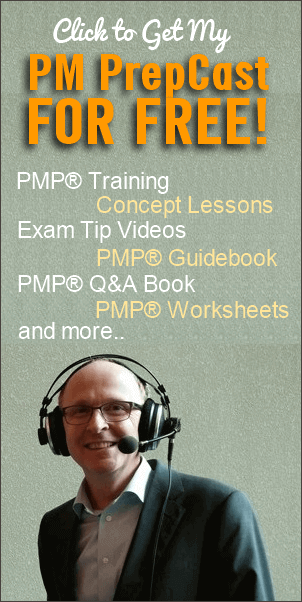This is the second and concluding article about ‘PMP digital badge’ – the icing on PMP cake that PMI introduced last month.

In the part-1 of this series we saw why PMI has teamed up with Acclaim.com to provide digital badge to PMI certification holders. And also how it helps you spy on crucial job-market data and apply for a profile that suits your needs and pays you more!
In this post we will look at,
- The step-by-step process to claim your badge and showcase it on your LinkedIn profile and other important places
- How to discover your hidden professional traits and how to use it to get an edge over other candidates! I was pleasantly surprised to discover mine (you can see later in this article).
Let’s jump right in.
If you have already got your PMP (or any other PMI certification) in the past you would have received an email informing you about the digital badge, some of you might have received it as well at this point of time.
We saw how useful this seemingly simple digital badge, in that you can access to job market insider data which was hard to access in the past. With the digital badge you can not only ‘market’ your value well, but you can find out specific job profiles in are interested in and apply to them directly.
I received my digital badge recently. In this article I will show exactly how you can claim it and then use it to subtly market the value you can bring to any organization.
As I mentioned in part-1 of this series this is the best possible third-party endorsement for you.
Step 1: You will receive an email from Acclaim.com
You’ll receive an email with Subject “Project Management Institute issued you a new badge”.
This happens indepedent of the communication you receive from PMI.
Accalaim has to get new PMP information and then they will send you the email asking to claim your badge.

Figure 1: the email you will receive from Acclaim to claim your PMP digital badge
If you don’t receive this email even after about 4 weeks of passing your PMP exam, you can write to their support team from here >> http://support.youracclaim.com
Step 2: Create an account
If this happens to be your very first instance of claiming a badge from Acclaim then you’ll be asked to create a badge. Then onwards you’ll be able to claim (automatically, if you configure that way) from any professional certification agency that has tied up with Acclaim.

Figure 2: create Acclaim account
Step 3: Claim your PMP digital badge

Figure 3: flaunt your badge!
Simply click the Accept button on the badge page and you’ll see the above screen.
As you can see, you’ll be able to connect add add your badge to your LinkedIn profile, share on your Twitter and Facebook account, send it as an email to people you wish to, get the URL of badge page to embed in your email.
You can download the code to embed in your blog or website (off topic, I highly recommend you start a blog – it has innumerable benefits in the short and long run).
Step 4: Showcase it on your LinkedIn profile
Since LinkedIn if the professional network of choice for many and is the place where recruiters hang around, let us see how to connect your badge to your LinkedIn profile.
Click on the Connect button you see in the previous step and you’ll see this screen. ‘Share to my newsfeed’ is not a good option because over time it will be buried under other stories. Go ahead and choose ‘Add to my profile’ option.

Figure 4: steps to add your PMP digital badge to LinkedIn profile
The next step was a wee bit confusing. In the above image, the form you see on the right side is not a real form – it’s just an image of what you will see on LinkedIn page.
You can update your badge details to LinkedIn profile in one of the two ways –
First way, copy Certification name, Certification authority and Certification URL using their respective Copy buttons on to a notepad and click the Next button which will bring out the LinkedIn’s ‘New certification’ entry form.
Second way, open your LinkedIn profile page in a new browser window and click on Certifications option as shown in the image below.

Figure 5: alternate way, add PMP ditigal badge details using LinkedIn ‘new certification’ form
Now copy-paste Certification name, Certification authority and Certification URL information and Submit.
Your PMP ditigal badge details will be shown on your LinkedIn profile as below.
 Figure 6: this is how a visitor to your LinkedIn profile sees your badge
Figure 6: this is how a visitor to your LinkedIn profile sees your badge
Clicking on the ‘See certificate’ will take you to your PMP badge page on Acclaim platform.
Step 5: Use code to showcase your badge on your blog
This is another thing you can do to flaunt your credential. Simply copy the code from the 5th tab in Step 3 above and paste into your blog’s HTML editor.
This is how a badge integrated into your blog or website will look like. Again, clicking on it will take the user to your badge details page.
Flaunting is just one aspect of your badge.
You can now discover your strong professional traits under 15 minutes! Plus, if you wish you can even showcase them in your LinkedIn profile. Remember, many recruiters look at leadership and other soft-skills while looking for a good fit to their job profile.
How to discover your strong traits and showcase them
Acclaim helps you discover your strong professional traits, and optionally showcase them on your LinkedIn profile. This is a free service offered by SmoothHiring.com (called ClearFit survey) and integrated into Acclaim dashboard.
First, log into your Acclaim account > http://youracclaim.com/ and go to the dashboard.
You’ll see something like this.

Figure 7: Take the survey to discover your strong personality traits
This 15-minute survey helps you to –
– Compare yourself with jobs
– See your top career personality traits
– Get a career feedback report
– Apply to jobs
They of course understand people’s apprehension about sharing information and show a notice that your information is never sold to advertisers.
It took me about 15-20 minutes to answer a bunch of questions divided into 2 groups –
- Work related questions
- Non-work, life-skill questions (“would you like to coach a young group on a sport?”)
There are few repetitive questions – mostly to cross-verify answers, I suppose. When you submit the survey, after few moments of analysis you will get a 13-page detailed Career Feedback Report about your strong personality traits!

Figure 8: either review answers (your first answer tends to be right), and then submit survey
I found this report to be very useful because it explains in detail why you got the rating that you got.
But there is more..guess what..
some more badges!
You will receive emails, one for each of your personality traits that you go ahead and claim (in case you have set up automatic badge claim option on Acclaim dashboard, they should appear directly on your dashboard).

Figure 9: You’ll receive emails to claim new badges
And the steps to connect them to your LinkedIn profile, share on Twitter and Facebook, send it via email, download the code to embed in your site, or get the URL to add to your email signature – same as that of your PMP badge.
If you just want to know your professional strengths and don’t want to showcase for them on your LI profile, you can stop at the point of claiming them. Then they only appear on your Acclaim badge dashboard.

Figure 10: all of your badges are shown in the Acclaim dashboard
Each of the personality trait has a bunch of skills. For instance, Stress-Tolerant has the following skills – Confidence, Focus and Resilience.

Figure 11: each personality trait shows your specific skills
In Summary
You know now why digital badge is the icing on PMP cake.
Acclaim’s badge platform lets you,
- Claim and showcase your PMP badge on various social profiles and professional communication channels
- Spy on job market data and understand exactly which company has a job opening that perfectly fits your profile. Moreover, you can filter them based on attributes such as compensation, location, and so on. Wouldn’t it be nice to look at all opportunities and know which company offers you more for the same competency?
- Understand your unique professional strengths, and tweak your resume to highlight them with the help of specific incidents or accomplishments!
- Showcase your strengths on LinkedIn and give yourself higher chances to get selected by recruiters
Hope this 2-post series on PMP digital badges has given you enough fillip to go get your PMP and take your career to the next level.
Here’s the first part, in case you missed.
- If you are just getting started with your PMP exam, click here to come up with a simple yet foolproof plan.
- If this is your first time on this blog (Welcome, you! 🙂 ) click here to know how to get most out of this blog.
- If you have started your PMP exam prep, click here to get arguably the best PMP study resources.
- If you have already got your PMP credentials and would like to contribute back to the community by sharing your prep advice and study tips, write to me at shiv@pmexamsmartnotes.com
And if you think this article can help someone in your network, please share using social buttons on the left.
I wish you all the success.
Go ace that exam!
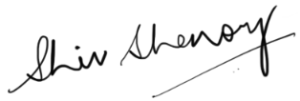
[SneakyAffiliate sneakyaffiliateurl=”http%3A//www.pmexamsmartnotes.com/pmprepcast-blogpost” sneakyaffiliatecookiexpdays=”1″ sneakyaffiliatesplash=”Are%20you%20sure%20you%20want%20to%20leave%20before%20you%20checkout%20special%20PM%20PrepCast%20sale%20by%20Cornelius%3F” ] [/SneakyAffiliate]