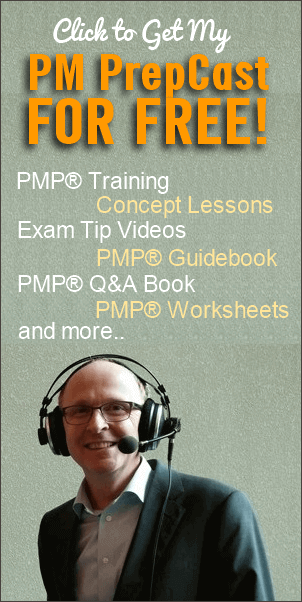Ever since PMI announced online PMP exam, there have been stories and murmurs in PMP study circles.
Well, some of them are valid, considering the stringent rules, and sheer number of things that can go wrong when one takes test from home.
So I set out to find out the truth.
Who is better than talking to those that are taking online PMP exam, right? 🙂
I have been talking to my students that took the online exam to understand various aspects of this online PMP exam, and why majority of people are hesitating.
In this short webinar I share what we have found out!
Not just that, we will share what to do, and what not to do, during 3 phases leading up to the exam!
On this webinar you will discover –
- 3 Myths due to which PMP aspirants are hesitant to take PMP online test
- The pitfalls around online test, and a 3-part checklist you can follow to make sure you will have a pleasurable online test experience.
- The one approach that guarantees 100% success on your PMP test – whether you take it online or in a PearsonVUE test center!
[su_button url=”https://event.webinarjam.com/channel/onlinepmp-exam-truth” target=”blank” style=”3d” background=”#fc952e” color=”#000000″ size=”8″ wide=”yes” center=”yes” icon=”icon: heart” icon_color=”#000000″ text_shadow=”1px 0px 0px #645757″ desc=”A must-have 3-part Online PMP Exam checklist will be shared on the webinar.”]Watch the webinar now![/su_button]
Update 25-May-20 – A student’s online PMP exam experience
One of my students reported this experience last Friday.
At the end of question #90, the popup asked if he wanted to take the break, and a chance to review 90 questions. When he opted NOT to take the break he could continue for 4 hours BUT he did NOT have access to first 90 questions.
What does this mean?
This means there must be a change to your exam strategy –
If you are using my 4-hr exam strategy from PM Exam Last Mile prep program, use that strategy for first 88 questions ONLY. Once you are confident about these 88 questions, move past 89, and 90 and then choose to take the break if you wish.
Then apply the same strategy again to remaining 110 questions
This should definitely increase your odds of getting more questions right on the online exam!
Update – A student’s online PMP exam experience
Here’s the experience of a PMP aspirant that took the online exam. This is taken from Cornelius Fichtner’s PM Prep Cast discussion forum –
Some points of the online test that may help you:
– My camera and microphone were on all the time, and apparently someone was watching me, because I started reading aloud, he immediately sent me a message and asked me to read it in a low voice.
– It is possible to emphasize or strike through any word of the question. This helps to mark important items and eliminate wrong answers.
– There is a countdown timer on the screen, starting at 240 minutes.
– It is easy to use the whiteboard. It is similar to MS Paint. You can write whatever you want, and delete it.
– There is an easy-to-use calculator.
– To mitigate the risk of running out of internet, I put my PC to automatically connect to the internet on my cell phone in case the internet at home fails. Note from Shiv: connecting to hotspot on cell phone is not allowed.
– As soon as you complete a certain number of questions (I believe there were 90), a window opens where you can review your 90 questions already filled out or take a 10-minute break. When the pause starts, a countdown timer remains on the screen. I left the room and went to use the bathroom and relax a little. I didn’t return to the exam until after 10 minutes. Note from Shiv: It is found that even if you did NOT opt for 10 minute break as you get into second part of the exam you will not have access to first 90 questions.
– There is a chat available all the time that you can write to your monitor, in case of any doubt.
PersonVUE system automatically takes you into a “review mode” after first 90 questions. There it is possible to review unanswered questions or those that have been marked. We are able to click on the question number to review it. Quick easy and simple to use.
After my review session, I just clicked on a button to “exit review mode”. The program asks twice if I really want to leave and informs me that these questions cannot be reviewed in the future (after the break).
[su_button url=”https://event.webinarjam.com/channel/onlinepmp-exam-truth” target=”blank” style=”3d” background=”#fc952e” color=”#000000″ size=”8″ wide=”yes” center=”yes” icon=”icon: heart” icon_color=”#000000″ text_shadow=”1px 0px 0px #645757″ desc=”A must-have 3-part Online PMP Exam checklist will be shared on the webinar.”]Watch the webinar now![/su_button]
See you on the webinar!
[SneakyAffiliate sneakyaffiliateurl=”http%3A//www.pmexamsmartnotes.com/prepcastop-discount” sneakyaffiliatecookiexpdays=”1″ sneakyaffiliatesplash=”Are%20you%20sure%20you%20want%20to%20leave%20before%20you%20checkout%20the%20most%20liked%20PMP%20training%20suite%3F” ] [/SneakyAffiliate]