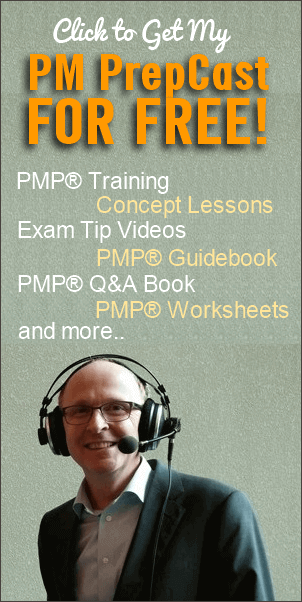Update:
Please click here for latest discounts and Free gift!
The Good news
The primary goal of PMExamSmartNotes (PMESN) blog has been to reduce your PMP study time, without compromising on efficiency, so you reach your goal of PMP certification faster. While the study notes on this blog are prepared using techniques that help understand and master concepts quickly, all free resources (presentations, foundation guide ebooks, mind maps) on this blog are created keeping this goal in mind.
Taking this goal further, I have been recommending PMPrepCast for people who wish to (1) speed up their PMP study pace (2) make it even simpler to understand tough PMP concepts.
Now, as a thank-you gesture to PMExamSmartNotes readers, I’ve been able to work out $10 discount on PMPrepCast from Cornelius Fichtner.
Core benefits of this product (I’ve used myself) are that,
- it fulfills PMI’s mandatory requirement of 35hr project management education (at probably less than 25% cost of contact classes)! you get this certificate after taking a simple online test (yes, you can take it multiple times!)
- it is much easier to understand when someone’s explaining the concepts (you can pause and fwd to match your pace)
- you can view these videos on any device (PC/Mac, andriod, ipad/iphone/ipod – over 40 devices) and at any time (lunch hours, commute to office, waiting in line) making it a truly universal learning aid
Tip: You can breeze through familiar concepts increase speed of the video using VLC player and save further study time. See how-to at the end of this page. Yes, this is very useful when you revise the course content.
The Bad news
Well, there is one, I’m afraid. Which is that this is a limited time offer. So you want to grab this quickly. You could be up and running with video lessons in less than 5 minutes!
Click here to get $10 off on PMPrepCast – remember to use the discount coupon smartnotes_prepcast102013.
Thank you, and wish you crazy success,
Shiv
PS: As you know I only recommend products that I have used and totally believe in. My sole goal is to make your PMP study a breeze, and that is the reason I am giving away so many free resources on this blog. Write to me if you need any help with this product (or PM Exam Simulator), as I have used this myself. Anytime.
Click here to get $10 off on PMPrepCast – remember to use the discount coupon smartnotes_prepcast102013
How to Increase PM PrepCast Video Playing Speed To Run Through Familiar Concepts OR to Revise
Step1: Download VLC player from here. It is free.
Step2: Open any of downloaded PMPrepCast Video in VLC player.
Step3: Go to Menu Playback > Speed > and select any of the five options to increase/decrease play speed. If you repeatedly select same option your video speed will keep changing. For instance selecting Faster option repeatedly will increase playing speed by 10% each time. This is shown on the right hand top corner of your screen.
Now before you go, here’s an inspirational and tremendously useful video.
Try this technique next time you are about to enter a stressful situation!
That’s it! Now, go get that certificate!