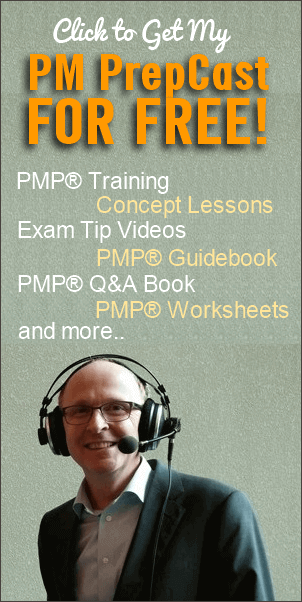In the previous post I shared tips to get most out of your PMBOK book with just 10mins of effort every day.
In the previous post I shared tips to get most out of your PMBOK book with just 10mins of effort every day.
People have individual study styles and yours may differ from what worked for me. However, in this post I am going to share the approach I have found most effective to get most out of PMBOK study, which I hope will give you a pointer or two to help in your PMP preparation.
First and most important, study with a mindset that you are going to ace the exam. This may sound clichéd but it really helps. When we hold this mindset our brain becomes surprisingly alert, and it somehow knows what to look for and what to remember. This is of supreme importance.
Table Of Contents
Go through TOC and understand the structure in which information is presented. You would have noticed that PMBOK first explains the basic concepts and then goes on to explain the individual knowledge areas. This gives us 50000 ft high view. That is why all the lessons and menu structure on PMExamSmartNotes.com are aligned with this structure.
Know the Process Groups and Knowledge Area names
You learned how to do this effortlessly in the previous post, linked here.
The Most Important Table of PMBOK
There is one single-most table one must remember in PMBOK. This is the table on page 61: “Table 3-1. Project Management Process Groups and Knowledge Area Mapping”. Know this like back of your hand.
If you find this hard to remember, not to worry, there is an easier way to do this. This is how you do it.
At the beginning of your study time, every day, open a spreadsheet and type process groups on row 1 and knowledge areas in column 1, and type processes in the appropriate cells. Takes about 10 mins, but within a week you will get a hang of it. Once you can reproduce this table notice your confidence level soaring.
Understand Data Flow Diagram of Each Process
For each process PMBOK provides Data flow diagram is given. Understand where inputs are coming from and where outputs are going to. This helps you figure out how various processes are interconnected, and makes it easy to recall inputs/outputs of certain processes.
The ITTOs
Do not try to mug up this. Just understand. If each input, tool and technique, and output starts to make sense to you then 80% of your job is done as far as recalling them is concerned.
As you understand them you will start to discover certain things. The following list is only partial –
- All Initiating Process Group processes have OPA and EEF as inputs except Close project or phase, which has only OPA
- All Monitoring and Controlling processes produce change requests
- Processes need either knowledge area specific Management Plan or the Project Management Plan as one of the inputs. One example – look at figure 5-1 in PMBOK page 106
- All control processes will have Work Performance Data as one of the inputs
- Whenever an input has Work Performance Data as input there is a corresponding Work Performance Information output. This is because when data gets into a context, information is derived.
Some More Pointers
Go through Terms/Clossary and Understand Meaning of Terms
Before beginning on a process –
- Recall what the process supposed to do
- Based on this try to deduce inputs and outputs
- Think of tools you would need to produce the outputs from the inputs. Some of them are generic such as meetings, some are specific such as those for Collect Requirements process
- Write ITTOs down once you understand them. Each time.
- Do this few times and you will find it easier to get the ITTOs, and you can crack those tough exam questions on ITTOs
- Note down formulas in your study notes as you go through each process. This helps you prepare brain-dump you will write down on paper before beginning of the exam
- Allow your mind to make connections and learn about relationship between ITTOS across processes, such as –
- Outputs of Acquire Project Team process become inputs for next process, Develop Project Team
And Finally,
Your first time read of PMBOK could be sentence-by-sentence, even if it does not make much sense. Second round, which should be after you go through other resources such as a video lessons series of another PMP study-guide should be top-down and hover-and-dip approach.
Top-down and Hover-and-dip approach
Top-down means looking at high level picture and going into details progressively. This could be looking at PMBOK’s TOC, choosing a section to study and reading first few paragraphs of each chapter to get an understanding. Then use Hover-and-dip approach to analyze critical pictures (overview diagrams, data flow diagrams, tools and technique specific diagrams), look at ITTO’s look at headings and dip only to understand a sentence or two to get the gist of that concept. Basically let you mind guide where to dip and understand more.
Hover-and-dip approach can sometime be easier if you have made some sort of highlighting of important sections during your first pass of the book. I’ve found that PMBOK PDF has blocked the highlight feature.
To Wrap Up
PMBOK is one of the lengthy and dry (lethal combination :=) book and can be hard to digest. But this is THE exam resource you cannot afford to skip. What are some of the ways you have discovered to simplify PMBOK study?