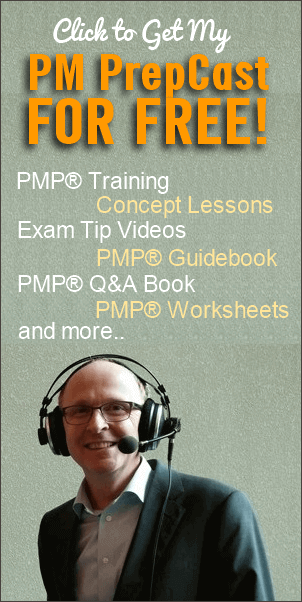Calculating Float for Activities
Now, any schedule will have some flexibility, or elbow room, called Float.
Float of an activity is the duration that it can slip by without delaying the subsequent task or completion of the project, or violating schedule constraint.
It is the elbow room that a task has. Amount of time an activity on a network path can slip without causing a delay in early start of any successor activity and without violating schedule constraint is called Free Float.
Total amount of time an activity can slip from its early start date without causing delay to project completion or violating schedule constraint is called Total Float.
The simple 3-step process to calculate float of ALL activities in your schedule network diagram –
Step 1: Arrange the paths in decreasing order of their total duration, starting with Critical path
For the above example it would be as below, the first being critical path itself –
A -> B -> C -> D -> G -> H —> 10+20+5+10+2+2 = 49
A -> B -> C -> E -> G -> H —> 10+20+5+2+2+2= 41
A -> B -> F -> G -> H —> 10+20+4+2+2 = 38
The float for each activity on the critical path is zero.
Step 2: Find float for activities on the second longest path
This would be the difference between total duration of critical path and next longest path. In our example this would be 49-41= 8 minutes. Assign this to ALL activities on this path, which do not already have a float. In this example that would be only activity.
 Figure 4: Float for second path
Figure 4: Float for second path
Step 3: Do the same to all remaining paths, for unassigned activities
Now calculate difference between critical path and third path’s total duration, and assign this to activities on the third path – excluding any which already have a float assigned in previous step. In our example this would be 49-38 = 11 minutes.
Do this step for rest of the identified paths and you have float for all activities.

Figure 5: Float for third path
In the next page (navigate from page link below), we will see how to calculate Early Start, Early Finish and Late Start and Late Finish for all activities on the network path..
(please use the page numbered link below to navigate)..